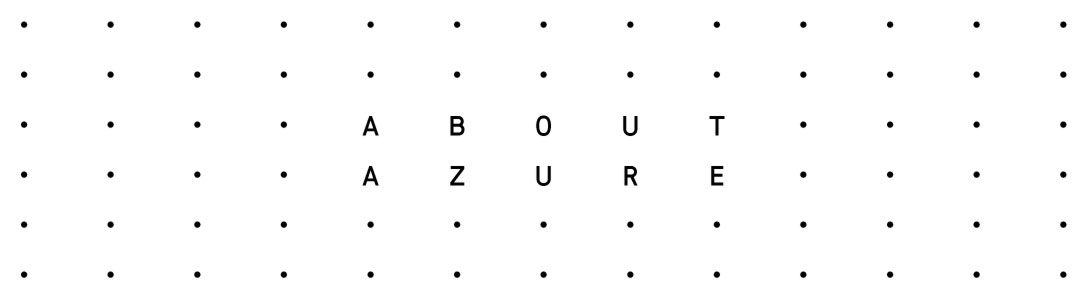Today Microsoft announced the relaunch of Visual Studio Team Services (VSTS). VSTS is now renamed to Azure DevOps. The reason for the name change is that they want to decouple the Suite from the Visual Studio brand and the perception that it is .NET-only whereas Azure is associated with cross-platform - Cloud for all. But… Continue reading Azure DevOps – what’s new?
Category: Common
Azure App Services: Determine supported dotnet core version
If you try to use the latest .NET Core version 2.1.3 within your Azure Web or API App, you will receive the error code 502.5. After you enabled logging you will find an error similar to this: It was not possible to find any compatible framework version The specified framework 'Microsoft.AspNetCore.App', version '2.1.3' was not… Continue reading Azure App Services: Determine supported dotnet core version
File upload to Azure Blog Storage through ASP.NET Core middleware
In my previous article we discussed the different options to implement file upload for cloud applications. In this article I want to provide you an example of how to implement a file upload through a middleware.: Example: File Upload to Azure Blog Storage using Angular and ASP.NET Core We will scaffold our application using the… Continue reading File upload to Azure Blog Storage through ASP.NET Core middleware
File upload in Cloud Applications: The Options
Almost every web application requires some form of file upload. You may want to allow a user to upload a profile picture or to import any kind of data. Multiple ways to implement the file upload Depending on the size of the files and the regularity of the upload you have two options to implement… Continue reading File upload in Cloud Applications: The Options
Find outdated Azure ARM QuickStart Templates on GitHub
In my previous post Determine the latest API version for a resource provider I showed you how to retrieve the latest API version for a specific resource provider using the Get-AzureRmResourceProviderLatestApiVersion cmdlet. In this post, I will use the cmdlet to find any outdated resource provider within an ARM template. Also, we will analyze the… Continue reading Find outdated Azure ARM QuickStart Templates on GitHub
Determine latest API version for a resource provider
Azure Resource Manager templates are great to deploy one or more resources to a resource group. A mandatory part of an ARM template is the resources section that defines the resource types that are deployed or updated. Here is an example: { "$schema": "https://schema.management.azure.com/schemas/2015-01-01/deploymentTemplate.json#", "contentVersion": "1.0.0.0", "resources": [ { "type": "Microsoft.Storage/storageAccounts", "name": "myuniquestorageaccountname", "apiVersion": "2016-01-01",… Continue reading Determine latest API version for a resource provider
Things you may consider when choosing a Microsoft Azure Region.
With over 50 regions worldwide, Azure has more global regions than any other cloud provider. When you have to choose a region for your Azure resources, consider these four factors: Not all services are available in all regions You have to ensure all resources you want to deploy are available within the desired region. Here… Continue reading Things you may consider when choosing a Microsoft Azure Region.
Serving a HTML Page from Azure PowerShell Function
The new PowerShell language (experimental) support in Azure Function is really handy. Especially if you want to use the Azure PowerShell cmdlets to retrieve any kind of Azure Resources and display them in a HTML page. Hosting the cmdlet in Azure Function eliminates the need for a local installed Azure PowerShell module. Here is a simple… Continue reading Serving a HTML Page from Azure PowerShell Function
Web.config for hosting an Angular application on Azure Web App
If you host an Angular application on Microsoft Azure you probably want to define a mime map for .json and .woff / .woff2 files to get rid of the console errors. Also to enable client-side routing we have to add a rewrite rule. This is how my web.config looks like: <?xml version="1.0" encoding="UTF-8"?> <configuration> <system.webServer>… Continue reading Web.config for hosting an Angular application on Azure Web App