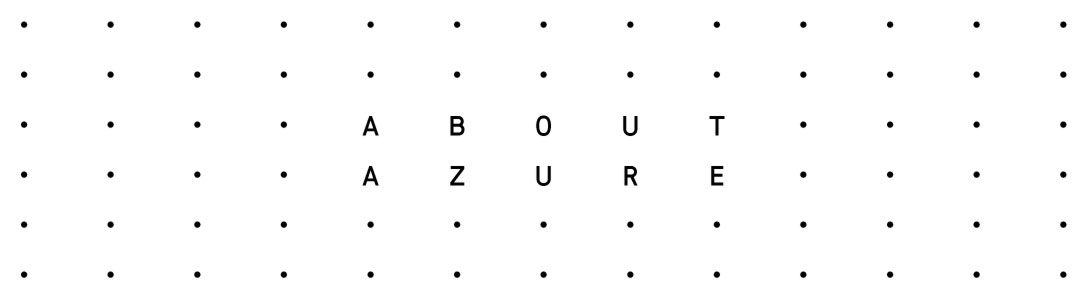3 days ago, Microsoft released version 1.0.0 of the new Az Module. Az is a cross-platform PowerShell module to manage resources in Azure that is compatible with both WindowsPowerShell and PowerShell Core. Why migrate to Az? Az is written from ground up in .NET Standard which allows us to use the module in PowerShell Core… Continue reading How to migrate Azure PowerShell from AzureRM to the new Az Module
Category: Deployment
Configure Azure App Service IP Restrictions using PowerShell
IP Restriction is a feature I recently started using a lot. It allows me to define a list of IP addresses that are allowed or denied to access my app service. Both IPv4 and IPv6 addresses can be used. At the moment there is no Azure CLI or PowerShell cmdlet available to set the IP… Continue reading Configure Azure App Service IP Restrictions using PowerShell
Azure App Services: Determine supported dotnet core version
If you try to use the latest .NET Core version 2.1.3 within your Azure Web or API App, you will receive the error code 502.5. After you enabled logging you will find an error similar to this: It was not possible to find any compatible framework version The specified framework 'Microsoft.AspNetCore.App', version '2.1.3' was not… Continue reading Azure App Services: Determine supported dotnet core version
Angular 6 application hosted on Azure Storage Static website
A few days ago Microsoft announced a new public preview feature for Azure Storage called Static website. It enables you to host a static web app using Azure Storage which is multiple times cheaper than a traditional required Web App. Reason enough to give it a try. Create a Storage account To use the Static… Continue reading Angular 6 application hosted on Azure Storage Static website
Find outdated Azure ARM QuickStart Templates on GitHub
In my previous post Determine the latest API version for a resource provider I showed you how to retrieve the latest API version for a specific resource provider using the Get-AzureRmResourceProviderLatestApiVersion cmdlet. In this post, I will use the cmdlet to find any outdated resource provider within an ARM template. Also, we will analyze the… Continue reading Find outdated Azure ARM QuickStart Templates on GitHub
Determine latest API version for a resource provider
Azure Resource Manager templates are great to deploy one or more resources to a resource group. A mandatory part of an ARM template is the resources section that defines the resource types that are deployed or updated. Here is an example: { "$schema": "https://schema.management.azure.com/schemas/2015-01-01/deploymentTemplate.json#", "contentVersion": "1.0.0.0", "resources": [ { "type": "Microsoft.Storage/storageAccounts", "name": "myuniquestorageaccountname", "apiVersion": "2016-01-01",… Continue reading Determine latest API version for a resource provider
Using Azure Key Vault in ASP.NET Core 2.0 with the options pattern
The best way to store secrets in your app is not to store secrets in your app Almost every web application needs some kind of secrets like a SQL Database connection string or the primary key of a Storage Account to communicate with external services. Certainly, we don't store these secrets within our source code… Continue reading Using Azure Key Vault in ASP.NET Core 2.0 with the options pattern
Determine whats wrong with your Azure Web / API App deployment
Sometimes a deployment goes wrong and instead of the actual app you get a message like this: An error occurred while starting the application. .NET Core 4.6.26020.03 X86 v4.0.0.0 | Microsoft.AspNetCore.Hosting version 2.0.1-rtm-125 | Microsoft Windows 10.0.14393 | Need help? To see whats going wrong we have to enable logging: Go to the Kudu environment… Continue reading Determine whats wrong with your Azure Web / API App deployment