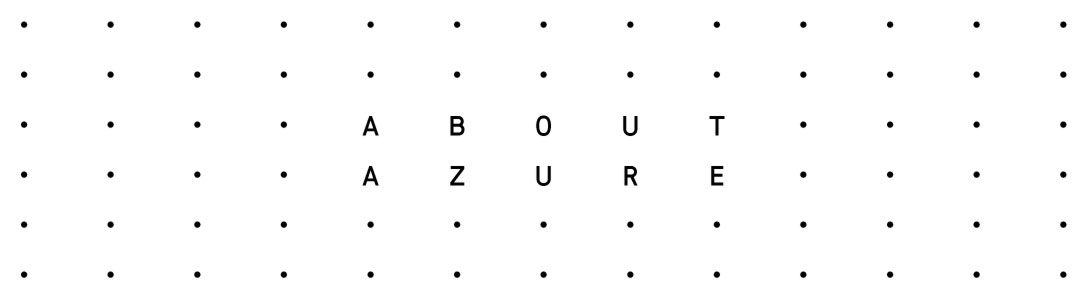In my previous post Determine the latest API version for a resource provider I showed you how to retrieve the latest API version for a specific resource provider using the Get-AzureRmResourceProviderLatestApiVersion cmdlet. In this post, I will use the cmdlet to find any outdated resource provider within an ARM template. Also, we will analyze the Azure quickstart templates on GitHub!
To analyze an ARM template we have to convert the JavaScript Object Notation (JSON) to a custom PowerShell object that has a property for each field in the JSON.
We will use the following lean template for testing purpose (download):
{
"$schema": "https://schema.management.azure.com/schemas/2015-01-01/deploymentTemplate.json#",
"contentVersion": "1.0.0.0",
"resources": [
{
"type": "Microsoft.Storage/storageAccounts",
"name": "myuniquestorageaccountname",
"apiVersion": "2016-01-01",
"location": "West Europe",
"sku": {
"name": "Standard_LRS"
},
"kind": "Storage"
}
]
}
The first thing we have to do is to load the file using the Get-Content cmdlet and pipe the result to the ConvertFrom-Json cmdlet. To retrieve the resources we further pipe the result to the Select-Object cmdlet:
Get-Content leanArmTemplate.json |
ConvertFrom-Json |
Select-Object -ExpandProperty resources
This will give us all the necessary information like the resource provider and the used API version:
type : Microsoft.Storage/storageAccounts
name : myuniquestorageaccountname
apiVersion : 2016-01-01
location : West Europe
sku : @{name=Standard_LRS}
kind : Storage
Now finally to analyze the template, we have to iterate over each resource and retrieve the latest API version using the previous mentioned Get-AzureRmResourceProviderLatestApiVersion cmdlet. To get a handy output we create a new PsCustomObject containing the resource type, the used and latest API Version and a flag that specifies whether the used API version is the latest:
Get-Content leanArmTemplate.json |
ConvertFrom-Json |
Select-Object -ExpandProperty resources |
ForEach-Object {
$latestApiVersion = Get-AzureRmResourceProviderLatestApiVersion -Type $_.type
[PsCustomObject]@{
Type = $_.type
UsedApiVersion = $_.apiVersion
LatestVersion = $latestApiVersion
Latest = $_.apiVersion -eq $latestApiVersion
}
}
This is the output:
Type UsedApiVersion LatestVersion Latest ---- -------------- ------------- ------ Microsoft.Storage/storageAccounts 2016-01-01 2018-02-01 False
In this example, the used API for the resource provider Microsoft.Storage/storageAccounts is not up to date.
For the sake of convenience, I wrapped the code into a Get-OutdatedResourceProvider cmdlet and added some special treatment to handle nested resources:
function Get-OutdatedResourceProvider {
[CmdletBinding()]
[Alias()]
[OutputType([string])]
Param
(
[Parameter(Mandatory = $true, Position = 0)]
[string]$Path,
[switch]$IncludePreview
)
Get-Content $Path |
ConvertFrom-Json |
Select-Object -ExpandProperty resources |
ForEach-Object {
$latestApiVersion = Get-AzureRmResourceProviderLatestApiVersion -Type $_.type
[PsCustomObject]@{
Type = $_.type
UsedApiVersion = $_.apiVersion
LatestVersion = $latestApiVersion
Latest = $_.apiVersion -eq $latestApiVersion
}
# a resource may include sub resources
foreach ($subResource in $_.resources) {
$latestApiVersion = Get-AzureRmResourceProviderLatestApiVersion -Type ('{0}/{1}' -f $_.type, $subResource.type)
[PsCustomObject]@{
Type = '{0}/{1}' -f $_.type, $subResource.type
UsedApiVersion = $_.apiVersion
LatestVersion = $_.apiVersion -eq $latestApiVersion
}
}
}
}
🕵️♂️🕵️♂️🕵️♂️ Now it’s time to analyze some templates 🕵️♂️🕵️♂️🕵️♂️.
Lets clone the whole azure-quickstart-templates Git repository:
git clone https://github.com/Azure/azure-quickstart-templates.git
Then we can filter all ARM templates using the Get-ChildItem cmdlet:
$armTemplates = Get-ChildItem 'azure-quickstart-templates' -Filter 'azuredeploy.json' -Recurse
To analyze them we iterate over each template and pass it to the above created Get-OutdatedResourceProvider cmdlet. Because there might be some invalid templates, we try to parse the JSON first and filter all valid templates:
$invalidTemplates = @()
$analyzedTemplates = $armTemplates |
ForEach-Object {
$template = $_
try {
$null = $template | Get-Content | ConvertFrom-Json
Get-OutdatedResourceProvider -Path $template.FullName
}
catch {
$invalidTemplates += $template
}
}
Finally, we gather and output some metrics:
$validAnalyzes = $analyzedTemplates | Where-Object LatestVersion $uptodateproviderCount = $validAnalyzes | Where-Object LatestVersion -eq TRUE | Measure-Object | Select-Object -ExpandProperty Count $outdatedproviderCount = $validAnalyzes | Where-Object LatestVersion -ne TRUE | Measure-Object | Select-Object -ExpandProperty Count Write-Host "Found $($armTemplates.Count) ARM templates in the Azure quickstart repository ($($invalidTemplates.Count) of them are invalid). They are using $($analyzedTemplates.Count) resource providers. I was able to determine the latest version for $($validAnalyzes.count) resource provider. $uptodateproviderCount of them are using the latest API version whereas $outdatedproviderCount are using an outdated API." -ForegroundColor Cyan
Here is the output:
Found 675 ARM templates in the Azure quickstart repository (3 of them are invalid).
They are using 3873 resource providers. I was able to determine the latest version for 3288 resource provider. 18 of them are using the latest API version whereas 3270 are using an outdated API.
Note: There is no need to always use the latest API version. You should consider upgrading only if you encounter issues with the resource provider or if you want to use new features that are not part of the currently used API.
You can download the complete script and run it for yourself here.