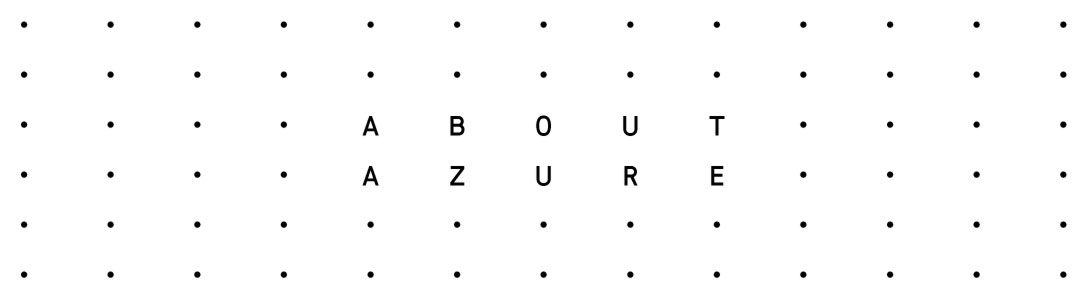In my previous article we discussed the different options to implement file upload for cloud applications. In this article I want to provide you an example of how to implement a file upload through a middleware.: Example: File Upload to Azure Blog Storage using Angular and ASP.NET Core We will scaffold our application using the… Continue reading File upload to Azure Blog Storage through ASP.NET Core middleware
Tag: Azure
File upload in Cloud Applications: The Options
Almost every web application requires some form of file upload. You may want to allow a user to upload a profile picture or to import any kind of data. Multiple ways to implement the file upload Depending on the size of the files and the regularity of the upload you have two options to implement… Continue reading File upload in Cloud Applications: The Options
Find outdated Azure ARM QuickStart Templates on GitHub
In my previous post Determine the latest API version for a resource provider I showed you how to retrieve the latest API version for a specific resource provider using the Get-AzureRmResourceProviderLatestApiVersion cmdlet. In this post, I will use the cmdlet to find any outdated resource provider within an ARM template. Also, we will analyze the… Continue reading Find outdated Azure ARM QuickStart Templates on GitHub
Determine latest API version for a resource provider
Azure Resource Manager templates are great to deploy one or more resources to a resource group. A mandatory part of an ARM template is the resources section that defines the resource types that are deployed or updated. Here is an example: { "$schema": "https://schema.management.azure.com/schemas/2015-01-01/deploymentTemplate.json#", "contentVersion": "1.0.0.0", "resources": [ { "type": "Microsoft.Storage/storageAccounts", "name": "myuniquestorageaccountname", "apiVersion": "2016-01-01",… Continue reading Determine latest API version for a resource provider
Three reasons why you should associate multiple subscriptions with the same Azure Active Directory
In Azure, multiple subscriptions can trust the same Azure Active Directory but each subscription trusts only one directory. If you create a new Azure subscription, a new Azure Active Directory is automatically created and associated with your subscription. To provide user access for a resource you can use Role-Based Access Control (RBAC) given that the… Continue reading Three reasons why you should associate multiple subscriptions with the same Azure Active Directory
Configure Azure Cloud Shell to use a profile hosted on GitHub
You may have noticed that you can run the Azure Cloud Shell without the portal as a separate component on https://shell.azure.com/ The shell is really handy since it can be used from everywhere. Today I want to show you how you can load a remote profile that is hosted on GitHub in the Azure Cloud Shell.… Continue reading Configure Azure Cloud Shell to use a profile hosted on GitHub
Using Azure Key Vault in ASP.NET Core 2.0 with the options pattern
The best way to store secrets in your app is not to store secrets in your app Almost every web application needs some kind of secrets like a SQL Database connection string or the primary key of a Storage Account to communicate with external services. Certainly, we don't store these secrets within our source code… Continue reading Using Azure Key Vault in ASP.NET Core 2.0 with the options pattern
Determine whats wrong with your Azure Web / API App deployment
Sometimes a deployment goes wrong and instead of the actual app you get a message like this: An error occurred while starting the application. .NET Core 4.6.26020.03 X86 v4.0.0.0 | Microsoft.AspNetCore.Hosting version 2.0.1-rtm-125 | Microsoft Windows 10.0.14393 | Need help? To see whats going wrong we have to enable logging: Go to the Kudu environment… Continue reading Determine whats wrong with your Azure Web / API App deployment