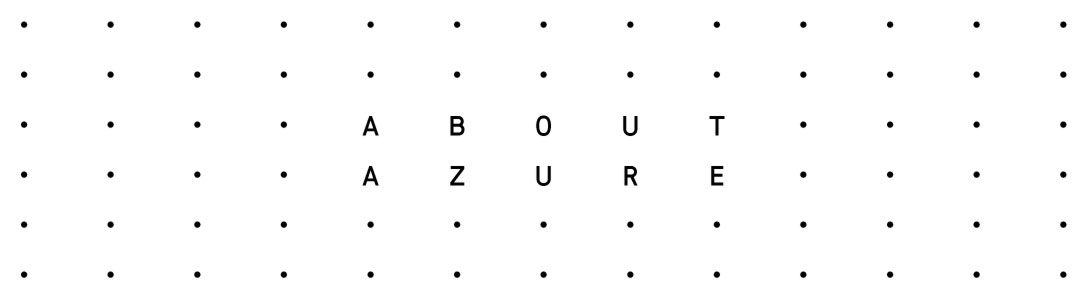If you try to use the latest .NET Core version 2.1.3 within your Azure Web or API App, you will receive the error code 502.5.
After you enabled logging you will find an error similar to this:
It was not possible to find any compatible framework version The specified framework 'Microsoft.AspNetCore.App', version '2.1.3' was not found. - Check application dependencies and target a framework version installed at: D:\Program Files (x86)\dotnet\ - Installing .NET Core prerequisites might help resolve this problem: http://go.microsoft.com/fwlink/?LinkID=798306&clcid=0x409 - The .NET Core framework and SDK can be installed from: https://aka.ms/dotnet-download - The following versions are installed: 2.1.0-rc1-final at [D:\Program Files (x86)\dotnet\shared\Microsoft.AspNetCore.App] 2.1.2 at [D:\Program Files (x86)\dotnet\shared\Microsoft.AspNetCore.App]
So one way to determine the installed dotnet core versions is to look at the error log. But you can also execute the following command within the Debug Console on the Kudu Engine (Advanced Tools in the Azure Portal):
dotnet --list-sdks
This will display the installed .NET Core runtimes:
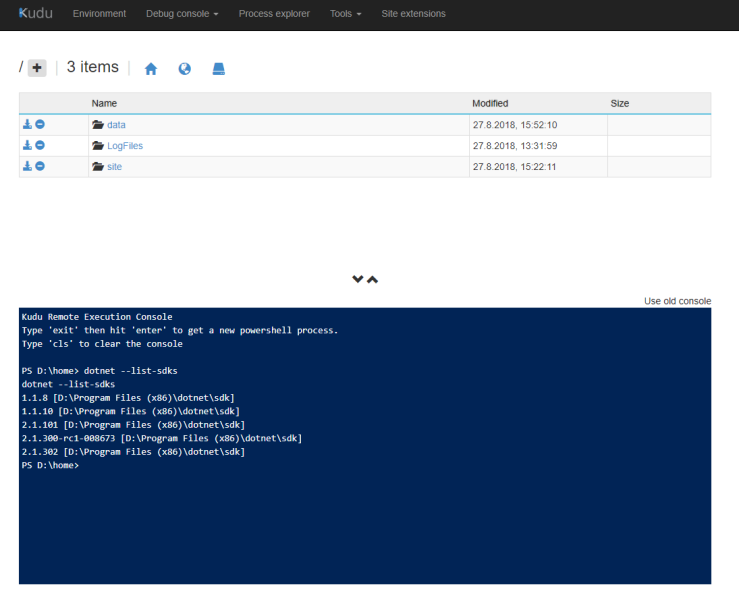
Automatically pick the latest dotnet core version
You can simply avoid running into this error by omitting the Version attribute on the Microsoft.ApsNetCore.App PackageReference within your Project file (*.csproj):
Now, as soon as the Azure App Services gets the new 2.1.x dotnet core SDK, your app will automatically start using it.