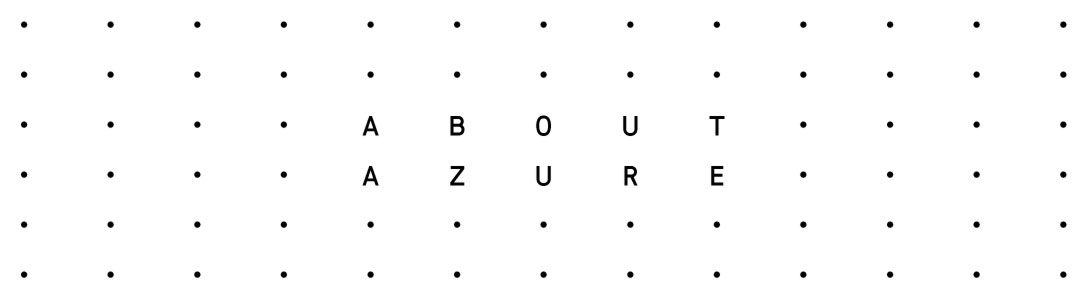Reason to use Azure Functions 3.0 The Azure Functions 3.0 go-live release is available since December 09, 2019. A major benefit of this release is that you can write Azure Functions targeting .NET Core 3.1. Why is this important? Every Microsoft product has a lifecycle that begins when a product is released and ends when… Continue reading How and why you should upgrade your .NET Azure Functions to 3.0
Author: Martin Brandl
Secure your Azure App Service using free SSL / TLS Certificates
Yesterday, Microsoft announced one of the most requested features of Azure App Services at Ignite: Free Transport Layer Security (TLS) for Azure App Service. The free App Service Managed Certificate is a fully functional SSL certificate that is managed by Azure and gets automatically renewed. Since this is a free offering, it also comes with… Continue reading Secure your Azure App Service using free SSL / TLS Certificates
Using Azure AD B2C with Angular 9
Azure Active Directory (Azure AD) B2C is a popular business-to-consumer identity management service from Microsoft that enables you to customize and control how users sign up and sign in to your application. While there are many examples out there how to use Azure B2C with an ASP.NET Core web application, it's hard to find examples… Continue reading Using Azure AD B2C with Angular 9
How to create Azure Web App for Containers
The last few days I struggled a lot to create an Azure Web App for Containers resource using the Azure Portal. My use case was to deploy a windows based (windowsservercore) docker image that is stored inside an Azure Container Registry (ACR) to an Azure Web App. If you are also unable to provision Azure… Continue reading How to create Azure Web App for Containers
Accept legal terms using PowerShell to deploy ARM templates
Some ARM templates require to accept legal terms before they can be deployed. You can find multiple of these templates within the Azure Resource Manager QuickStart Templates which are available on GitHub. This article will show you how to accept these terms using PowerShell. Prerequisites Az Azure PowerShell module Deploy without accepting the terms We… Continue reading Accept legal terms using PowerShell to deploy ARM templates
Get started with the new Azure PowerShell Az module
The Azure PowerShell Az module is released since December 2018 and is currently available in Version 1.8.0. It is the intended PowerShell module for interacting with Azure because the previous AzureRM module will no longer receive new features (it will continue to receive bug fixes until at least December 2020). This article is for beginners… Continue reading Get started with the new Azure PowerShell Az module
Setup Azure DevOps YAML pipeline to publish a .NET Core Angular 7 docker container to Azure Container Registry
How to migrate Azure PowerShell from AzureRM to the new Az Module
3 days ago, Microsoft released version 1.0.0 of the new Az Module. Az is a cross-platform PowerShell module to manage resources in Azure that is compatible with both WindowsPowerShell and PowerShell Core. Why migrate to Az? Az is written from ground up in .NET Standard which allows us to use the module in PowerShell Core… Continue reading How to migrate Azure PowerShell from AzureRM to the new Az Module
Configure Azure App Service IP Restrictions using PowerShell
IP Restriction is a feature I recently started using a lot. It allows me to define a list of IP addresses that are allowed or denied to access my app service. Both IPv4 and IPv6 addresses can be used. At the moment there is no Azure CLI or PowerShell cmdlet available to set the IP… Continue reading Configure Azure App Service IP Restrictions using PowerShell
Azure DevOps – what’s new?
Today Microsoft announced the relaunch of Visual Studio Team Services (VSTS). VSTS is now renamed to Azure DevOps. The reason for the name change is that they want to decouple the Suite from the Visual Studio brand and the perception that it is .NET-only whereas Azure is associated with cross-platform - Cloud for all. But… Continue reading Azure DevOps – what’s new?