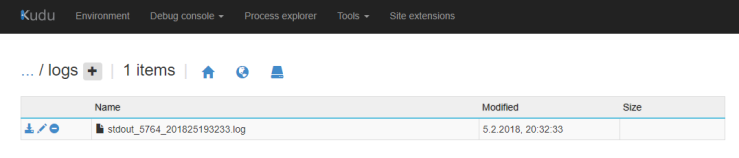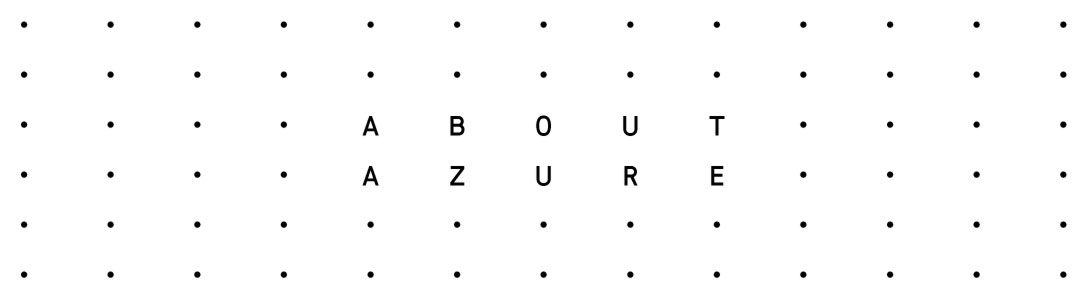Sometimes a deployment goes wrong and instead of the actual app you get a message like this:
An error occurred while starting the application.
.NET Core 4.6.26020.03 X86 v4.0.0.0 | Microsoft.AspNetCore.Hosting version 2.0.1-rtm-125 | Microsoft Windows 10.0.14393 | Need help?
To see whats going wrong we have to enable logging:
-
- Go to the Kudu environment (https://YOURSITE.scm.azurewebsites.net)
- On the top menu, select Debug console -> PowerShell
- Navigate to site -> wwwroot and open the web.config
- Set the stdoutLogEnabled attribute to true and save the file. Example:
<?xml version="1.0" encoding="utf-8"?> <configuration> <system.webServer> <handlers> <add name="aspNetCore" path="*" verb="*" modules="AspNetCoreModule" resourceType="Unspecified" /> </handlers> <aspNetCore processPath="dotnet" arguments=".\MyApp.dll" stdoutLogEnabled="true" stdoutLogFile=".\logs\stdout" /> </system.webServer> </configuration>
- Create a folder named logs next to the web.config using mkdir logs
Now if you try to browse your site again, you should see a log file within the previously created directory containing additional information: