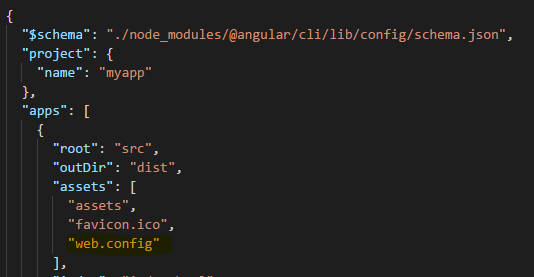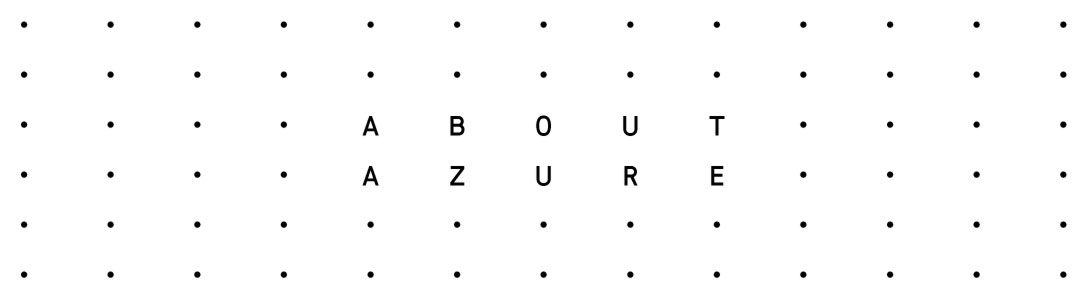If you host an Angular application on Microsoft Azure you probably want to define a mime map for .json and .woff / .woff2 files to get rid of the console errors. Also to enable client-side routing we have to add a rewrite rule.
This is how my web.config looks like:
<?xml version="1.0" encoding="UTF-8"?>
<configuration>
<system.webServer>
<staticContent>
<mimeMap fileExtension=".json" mimeType="application/json" />
<remove fileExtension=".woff" />
<mimeMap fileExtension=".woff" mimeType="application/font-woff" />
<mimeMap fileExtension=".woff2" mimeType="font/woff2" />
</staticContent>
<rewrite>
<rules>
<rule name="Angular" stopProcessing="true">
<match url=".*" />
<conditions logicalGrouping="MatchAll">
<add input="{REQUEST_FILENAME}" matchType="IsFile" negate="true" />
<add input="{REQUEST_FILENAME}" matchType="IsDirectory" negate="true" />
</conditions>
<action type="Rewrite" url="/" />
</rule>
</rules>
</rewrite>
</system.webServer>
</configuration>
To ensure the config gets deployed, put it in the src directory:
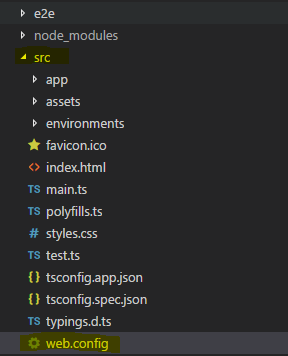
And add it to list of assets within the .angular-cli.json: